Building Hybrid application for Android using C# and Xamarin studio
November 28, 2013 by Anuraj
.Net HTML5 Xamarin
This post is about creating a Hybrid mobile application for Android using C# and Xamarin studio. Hybrid apps are part native apps, part web apps. Like native apps, they live in an app store and can take advantage of the many device features available. Like web apps, they rely on HTML being rendered in a browser, with the caveat that the browser is embedded within the app. Using Xamarin studio you can create native apps with C# and .Net.
Here is the C# snippet, which will load the URL into the browser control.
using System;
using Android.App;
using Android.Content;
using Android.OS;
using Android.Runtime;
using Android.Views;
using Android.Webkit;
using Android.Widget;
namespace HybridApp
{
[Activity (Label = "HybridApp", MainLauncher = true)]
public class MainActivity : Activity
{
protected override void OnCreate (Bundle bundle)
{
base.OnCreate (bundle);
//Removes the application title.
RequestWindowFeature (WindowFeatures.NoTitle);
SetContentView (Resource.Layout.Main);
//Finding the WebView control
var myWebView = FindViewById<WebView> (Resource.Id.myWebView);
//CustomWebViewClient - Extends the WebViewClient, which helps to
//manage the link click, instead of opening the links in a seperate
//process.
myWebView.SetWebViewClient (new CustomWebViewClient ());
myWebView.LoadUrl ("http://www.dotnetthoughts.net");
//Enable javascript
myWebView.Settings.JavaScriptEnabled = true;
}
private class CustomWebViewClient : WebViewClient
{
public override bool ShouldOverrideUrlLoading
(WebView view, string url)
{
view.LoadUrl (url);
return true;
}
}
}
}And here is the layout of the activity.
<?xml version="1.0" encoding="utf-8"?>
<LinearLayout
xmlns:android="http://schemas.android.com/apk/res/android"
android:orientation="vertical"
android:layout_width="fill_parent"
android:layout_height="fill_parent"
android:minWidth="25px"
android:minHeight="25px">
<WebView
android:layout_width="fill_parent"
android:layout_height="fill_parent"
android:id="@+id/myWebView" />
</LinearLayout>And here is the screen shot of the application running on emulator.
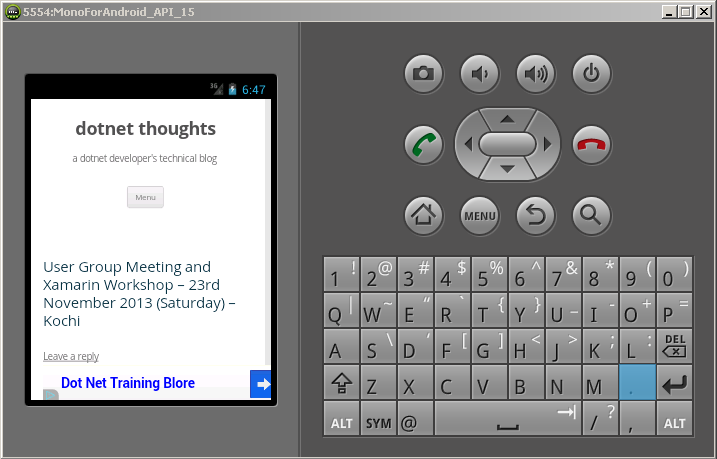
You can find the source code on github - https://github.com/anuraj/HybridApp
Copyright © 2024 Anuraj. Blog content licensed under the Creative Commons CC BY 2.5 | Unless otherwise stated or granted, code samples licensed under the MIT license. This is a personal blog. The opinions expressed here represent my own and not those of my employer. Powered by Jekyll. Hosted with ❤ by GitHub